A little Razl Tip to help your efficiency
I’ve been using Razl a lot lately, and if you’re not also, you should definitely check it out.
I’m creating components with test data, which is being included in the TDS project, but being excluded from production builds. This means that I can create components and have test content available for debugging, and other developers can get the sites running locally with no visual issues.
Sometimes I may even have complete content on my local instance… where I’ve tested and confirmed it’s working, and the request will come in to push that to production. The request, of course, will come while you’re midway through programming another component…. so I want to save any time I can doing the push, and get back to my programming.
This content being pushed could be page items under the site node, data content items outside of the site root, and media items from the media library. They’re all over the content tree.
So, using Razl, I can connect to my production environment and push the content, but the connection to the environment may be a little slow, and every tree I open takes a while to compare the child items. Sure, I can click the ‘Cancel’ button on the compare (which was added in 2.0), but I have to do that for every node I open, and I want to do this even quicker, and not waste any time.
To save some time, I will open Razl, and initially only connect to my local instance, keeping the second connection empty.
Then I’ll navigated to each section of the content tree that I’ll want to push.
With the tree expanded as much as I need, I’ll then connect the right panel to my Production environment. When the connection opens, Razl will compare all of the open tree nodes in one bit hit, so while this happens I can continue coding away on something else.
I come back a couple of minutes later and the compare is complete. Select my items, push them all, go back to coding, and in a couple more minutes the push is done and everyone’s happy.
This may be an obvious thing, but I’ve found it minimizes the time I feel I’m ‘wasting’ when transferring content between Sitecore instances.
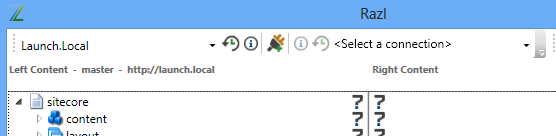
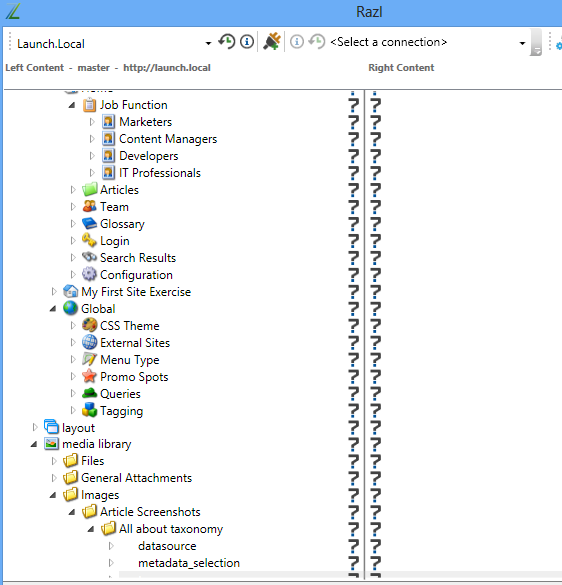
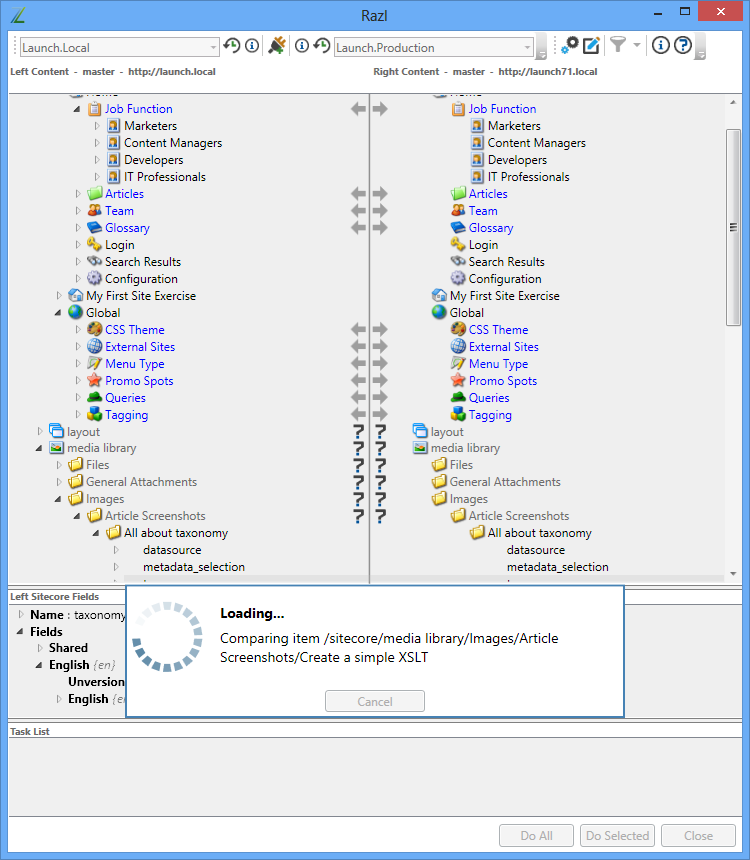

Awesome tip! Don’t know why I didn’t think of that!