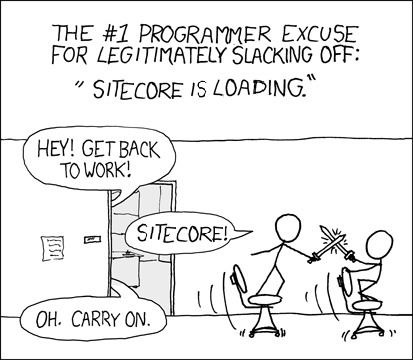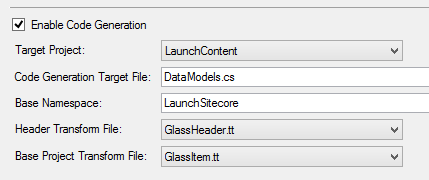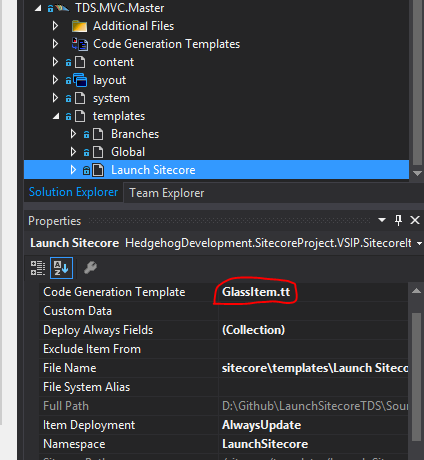Easy Cross-Solution Code Generation with inheritance in TDS Classic 5.7
If you want to use Code Generation across multiple TDS projects, you likely need one project to ‘know’ about another. For instance, you will need TDS.MVC.Master to ‘know’ about TDS.MVC.Base, as TDS.MVC.Master has templates in it, that inherit from templates found in TDS.MVC.Base.
As an example, with the projects and templates:-
TDS.MVC.Base
– templates/Global/PageItem
TDS.MVC.Master
– templates/Features/Custom/SpecialCustomPageItem
You might want the code to look like:-
public partial interface IPageItem // from the template in TDS.MVC.Base { string Title { get; set; } string Description { get; set; } } public partial class SpecialCustomPageItem : IPageItem { // properties for fields found on the PageItem template (found in TDS.MVC.Base) public string Title { get; set; } public string Description { get; set; } // Additional field on SpecialCustomPageItem template public string Text { get; set; } } |
To have the code generated above (which is somewhat similar to what we have as an example for the Glass T4 templates here), the inheriting project needs to ‘know’ about the base template fields, and therefore, the base project.
Read More